Easily record project and billable hours with just a few clicks on your phone. It’s that simple.
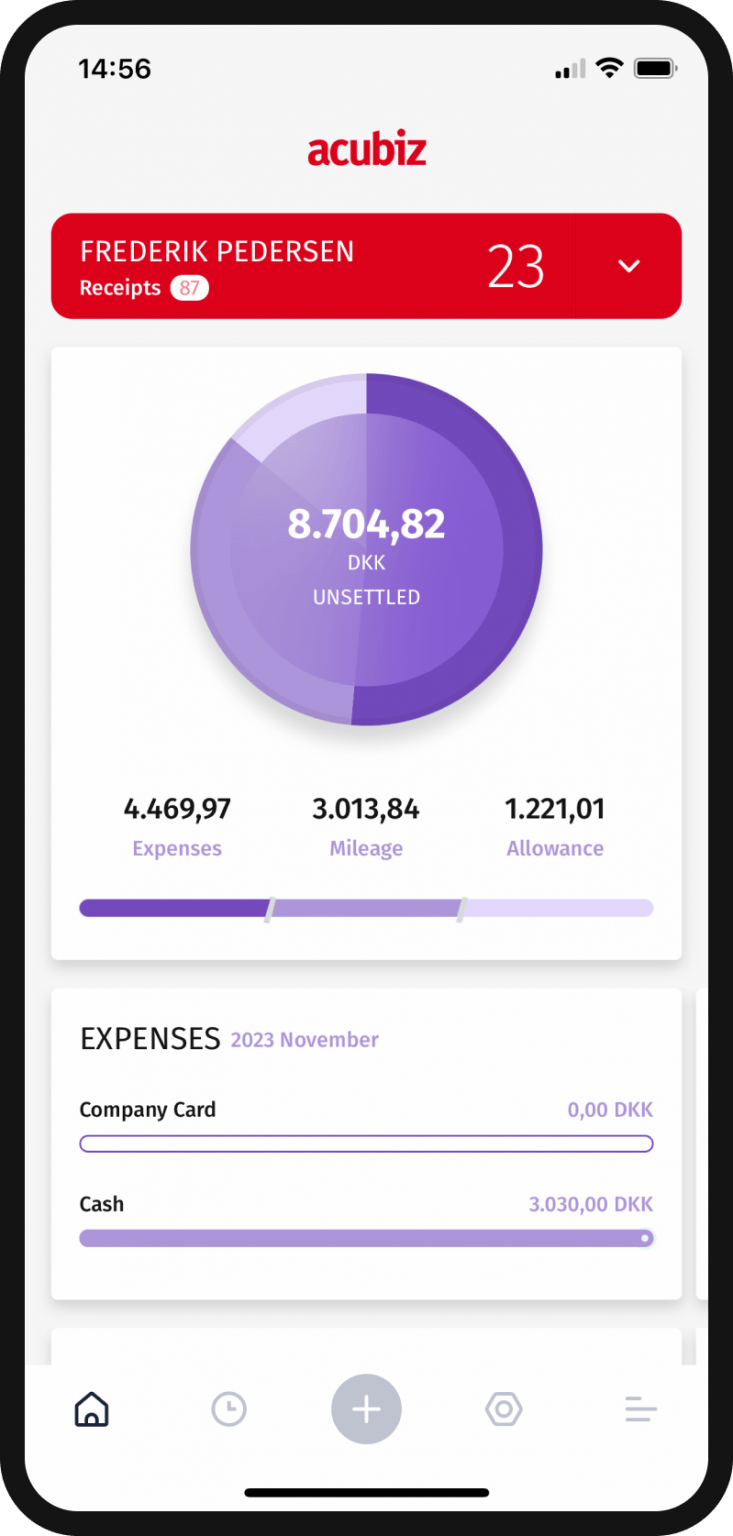

Determine the project category your hours is relevant to.
Identify number of hours or days and insert relevant additional information.
The approver reviews the expense on the web interface or via the app.
The finance department receives the registration and prepares it for export to the salary system.
Project and case registration can be done via the phone – anytime, anywhere.



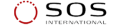
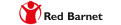

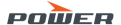



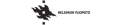



Project hours refer to the work time spent on individual or multiple projects or cases. By recording project hours, a company gains a better overview of the time allocated to various projects. The purpose of tracking project hours varies from one company to another.
Companies have different needs and requirements for a solution to register projects or cases. Acubiz offers two distinct modules for this purpose: Basic for fundamental time registration and Advanced for in-depth time tracking.


For companies or employees working on a project, it’s essential to demonstrate the hours put into their work since billing is often based on this factor. Tracking project hours makes the actual time consumption visible.
For example, if 12 hours are spent on a project that was initially estimated at 10 hours, it’s relevant to delve into the details and investigate how that time was used. This helps determine whether it’s possible to reduce time consumption or whether the agreed project time needs adjustment for the next round. Regardless, Acubiz empowers companies to bill customers with precision, provided that a fixed price hasn’t been decided upon in advance.
Louise Østvand
Team Manager, KAB
Acubiz offers two different modules for project-related time registration. The Basic module is designed for basic time registration, while the Advanced module allows for more in-depth time registration, which is ideal for companies with more complex needs.