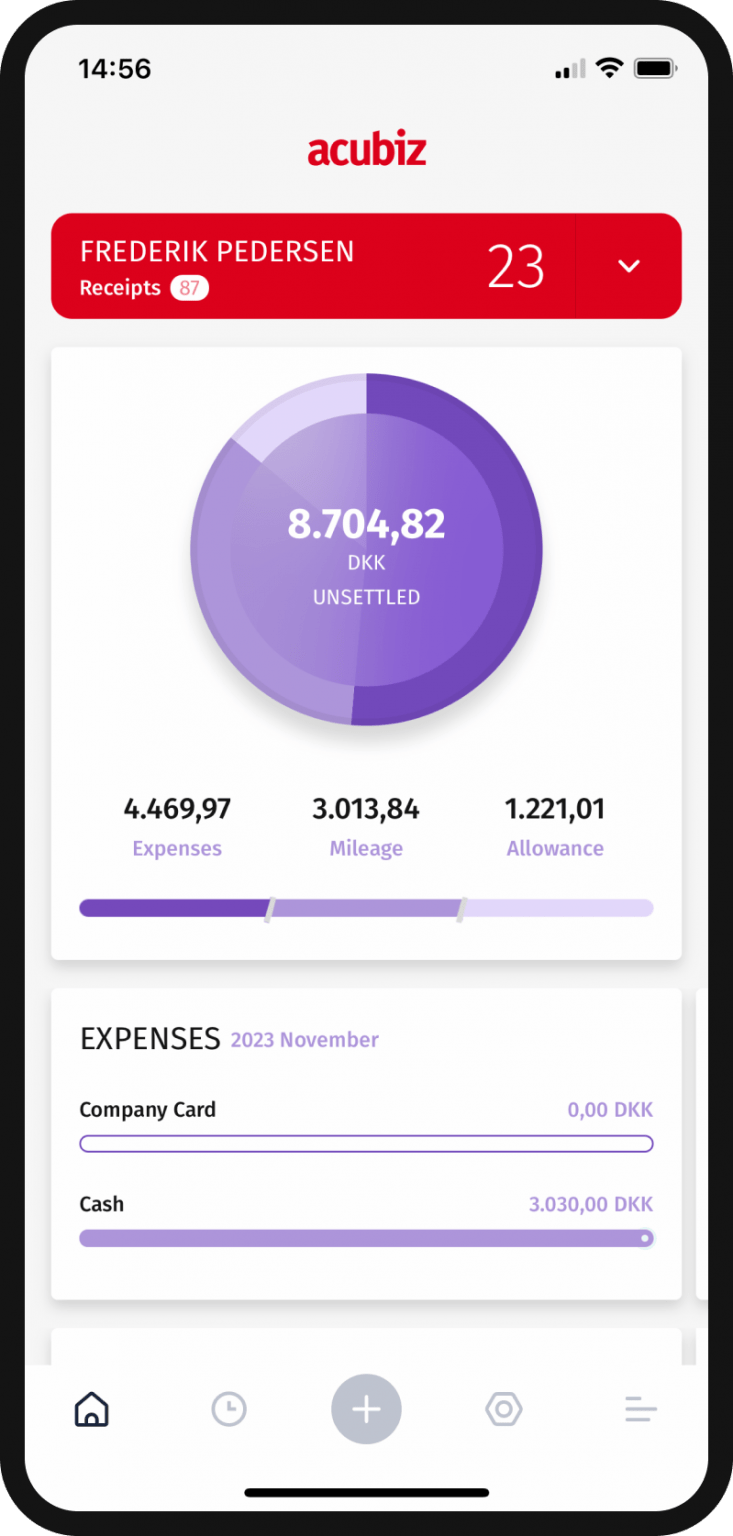
Determine the category your hours is relevant to.
Identify number of hours or days and insert relevant additional information.
The approver reviews the expense on the web interface or via the app.
The finance department receives the registration and prepares it for export to the salary system.

The same process for every employee ensures structure and fewer errors.
An approval flow that fit into your structure and approval needs.
Easy salary system import with relevant data input.




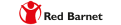

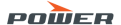




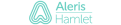



Employee’s absence is just as important to keep track of as their attendance. Absence is a completely natural part of an employment relationship, and it is therefore important to control and have an overview of the employees’ vacation and absence – both planned and unplanned.

Louise Østvand
Team Manager, KAB
Registering for vacation or other absences with Acubiz is easy. Employees select the relevant category for their absence and enter the number of hours or days and any additional information. Once they are done, the registration is submitted for approval, after which the finance department receives the registration and prepares it for export to the payroll system.